
We had another class meeting through Zoom, rather than all meeting in the classroom. I think that Zoom is an awesome tool that educators can for sure use in their careers! Mike went over some neat features that are specific to hosts and we, as students, were able to see the different features available for us!
 To join the meeting, the host needs to send out a link to all the students - so make sure all of your students receive this link! The link, once clicked on, prompts the user to download the program (which doesn't take long, just mention this so they log on a few minutes beforehand!) and enter their name. Once all is said and done you are in the meeting! From there you can choose whether or not your video is on and your microphone. It is best to mute your microphone while listening to the lecture or peer questions/answers. We were having trouble with feedback during this session due to people in close proximity and microphones interfering! So be sure you are muted! We noticed that there was a neat feature to help combat this issue, raising your hand! Just like in a regular classroom, you as the student have the option to raise your hand if you have something to add or a question to ask! How neat is that?
To join the meeting, the host needs to send out a link to all the students - so make sure all of your students receive this link! The link, once clicked on, prompts the user to download the program (which doesn't take long, just mention this so they log on a few minutes beforehand!) and enter their name. Once all is said and done you are in the meeting! From there you can choose whether or not your video is on and your microphone. It is best to mute your microphone while listening to the lecture or peer questions/answers. We were having trouble with feedback during this session due to people in close proximity and microphones interfering! So be sure you are muted! We noticed that there was a neat feature to help combat this issue, raising your hand! Just like in a regular classroom, you as the student have the option to raise your hand if you have something to add or a question to ask! How neat is that?Another feature Zoom has is its chat. Located on the sidebar of the window, the chat allows students to communicate with the host and other people partaking in the meeting. This is also helpful for asking questions if you prefer not to speak up. There are also options to privately send messages to people who are joined into the meeting with you, so if you feel more comfortable asking someone else rather than sharing your question with the group that is an option as well!
Screen sharing is a common feature with many conference apps/websites, so naturally, Zoom has this option also! Screen sharing allows for the host to present their slides, documents, videos, etc. to the rest of their class, so it really is JUST like a lecture, but online! The one thing that we noticed in our Zoom meeting was that the video play was not ideal. The video being shown was slow and choppy, making it difficult to really pay attention to the actual video. If you plan on doing this, be sure that all students and yourself have a good internet connection, otherwise, information can be lost and delayed.
One other feature that Mike modeled for us was the grouping tool within Zoom. The host can click a Breakout Room button and the participants are automatically sorted and put into their own group to discuss different things that pertain to that lecture. I thought this was such a great feature! Then once the host is ready for the discussion to come to an end, they close the Breakout Room and everyone is brought back to the main conference. I just thought that was the coolest feature when we tried it as a class!
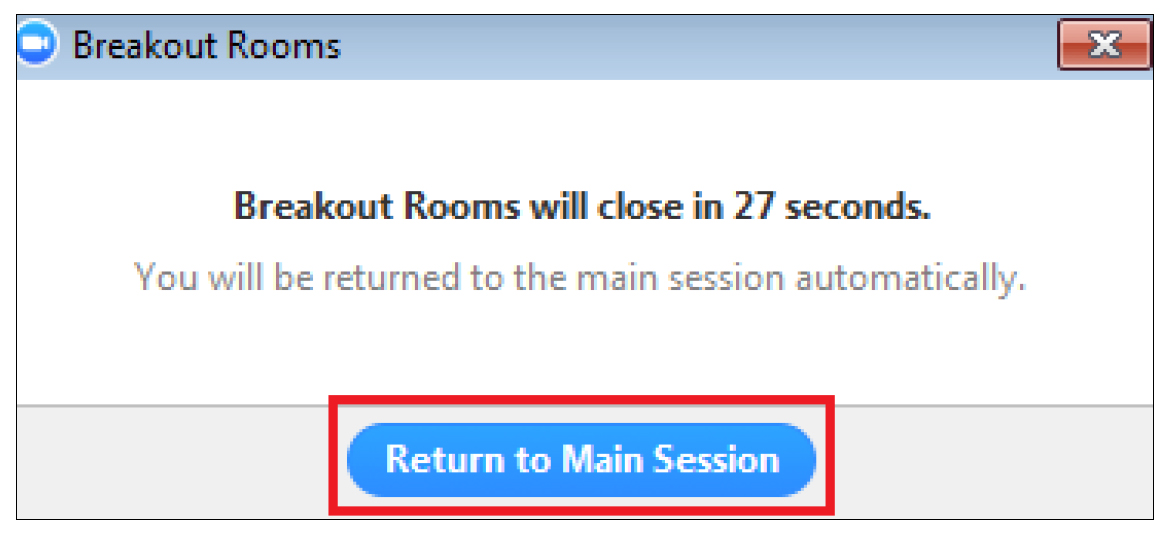
After using Zoom a couple of times throughout #I4Ed (Internet for Educators) I could definitely see myself using it with my own class. Sometimes it is hard for students to make it into class because of sports, bad weather/roads, and life in general. With Zoom it is easier to reach these students and show them that they still matter to your class and that you want the best for them. By putting the effort in to reach all students, you are showing them that you take your job seriously and that they should also take their learning seriously. I appreciate learning about this great tool!
Here is a video to explain and give you a deeper look into Zoom! It is kind of long, just a heads up! There are shorter "How To" videos on YouTube!
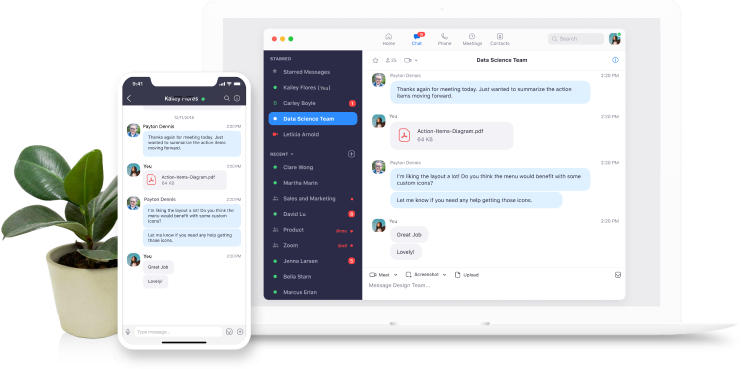

Comments
Post a Comment